Retry Behaviour
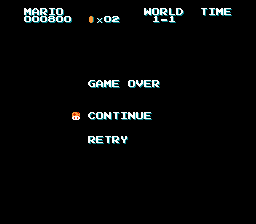
If you haven't seen them before, it's not immedately clear what terms like exponential backoff and jitter mean. And what exactly is a "retry strategy", anyway? In this guide we'll break down each of these concepts, show why the defaults have been chosen, and explain how you can configure a custom approach for your retries.
Motivation
When clients try to perform operations against a remote server, they don't know
- If they will succeed (whether or not the operation will transiently fail)
- If there are other clients also trying to access resources (this is called contention)
By configuring their retry behaviour, they can minimise the time and work needed to complete their (and other clients') operation(s).
Definitions
- Retry strategy: The choice on how a series of retries is executed.
The wait between each retry is the typical output of a retry strategy.
This may depend on how many retries have already been executed, and if
the server has provided a
Retry-Afterheader. - Backoff: When there is backoff, a client will wait for increasingly long periods
between retries (it "backs off" on retrying). Exponential backoff just means that the
increase in these periods follows an exponential function: typically
2 ** number_of_attempts. - Jitter: A random factor applied after the backoff is calculated; this serves to reduce the wait between retries.
The default behaviour
By default, the Retry object will retry immediately on each attempt (unless a Retry-After header is received), up to Retry.total times.
This is a very simple strategy. It's what most users will expect, which is why it's the default.
It makes the client more resilient to failures, but it also risks contention on the server, if several clients are retrying at the same time.
If there are N clients retrying for the same resource,the work done by server increases proportionally to N^2, as N clients retry in first round, N-1 in second and so on.
Exponential backoff
Exponential backoff is a common strategy to avoid this. By spreading the retries over a longer period of time, it aims to make sure the server doesn't become overloaded.
The formula for exponential backoff looks like
backoff_time = backoff_factor * (2 ** attempts_made)
Info
On the first attempt, (exponent ** attempts_made) == 1, and backoff_time will be equal to the backoff_factor.
However, if the clients are all retrying at the same time (because they are all following the same exponential wait times), contention is still just as much of an issue, and the amount of work isn't reduced by much (only by the network variance).
To solve the problem of grouped retries, we can use jitter to pick a time between some minimum and the exponential backoff time. As this is a random factor, this spreads the retries of the clients evenly, and the server gets a less spiky load. Full jitter just means that the range that is randomly picked from is between 0 and exponential_backoff_time.
This strategy, known as Exponential backoff with full jitter1, is optimal when writing a client that might have multiple instances out in the wild.
To enable this strategy, just set the backoff_factor parameter for Retry.
Tip
For production usage in clients, it's highly recommended to enable this behaviour!
Note
Take some time to read the parameters to Retry, to see what's available to tweak; for example, you can change the amount of jitter applied.
Configuring a custom strategy
If you want to implement your own retry strategy, you can subclass Retry and override the backoff_strategy method. This method is called for each retry attempt. Take a look at the source for more information on available attributes and how it's used.
Example
If you wanted to wait 1 second for every third attempt, and otherwise use the default strategy:
class CustomRetry(Retry):
def backoff_strategy(self) -> float:
if self.attempts_made % 3:
return 1.0
return super().backoff_strategy()
-
A great resource for this topic, with some wonderful graphs, can be found on Amazon's architecture blog: Exponential backoff and jitter ↩